1. 개요
안드로이드에서 화면아래에 버튼을 고정하고 나머지 화면에 RecycleView로 화면 체우기.

2. 방법
2.1. 메인 레이아웃을 ConstraintLayout 에서 LinerLayout 으로 변경함.
2.2. ConstraintLayout 에서 마우스 우클릭하면 [팝업1]이 표시 되면 "Convert view..."클릭 [팝업2]에서 LinerLayout을
선택함.
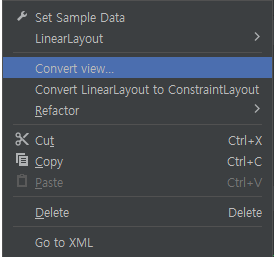
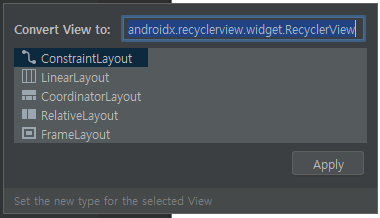
2.3 속성(Attribute) 창에서 "orientation" 값을 "vertical" 로 변경함.

2.4 팔레트에서 RecyclerView 과 Button을 드래그해서 LinerLayout 에 놀려 놓는다.

2.5 속성(Attributes)에서 아래와 같이 수정하면 됩니다.
layout_width = match_parent
layout_height = 0dp
layout_weight = 1
2.6 기본설정이 되어 따로 변경할 내용은 없습니다. 만약 다르면 변경하시면됩니다.

3. 소스
activity_main.xml
<?xml version="1.0" encoding="utf-8"?>
<LinearLayout xmlns:android="http://schemas.android.com/apk/res/android"
xmlns:app="http://schemas.android.com/apk/res-auto"
xmlns:tools="http://schemas.android.com/tools"
android:layout_width="match_parent"
android:layout_height="match_parent"
android:orientation="vertical"
tools:context=".MainActivity">
<androidx.recyclerview.widget.RecyclerView
android:layout_width="match_parent"
android:layout_height="0dp"
android:layout_weight="1" />
<Button
android:id="@+id/button7"
android:layout_width="match_parent"
android:layout_height="wrap_content"
android:text="Button" />
</LinearLayout>4. 마치며..
가장 많이 사용하고 있는 포멧형태입니다. 다음는 RecycleView에 아이템을 올리는 것을 해보도록 하겠습니다.
반응형
'IT > 안드로이드' 카테고리의 다른 글
| (Android) RecycleView에 Item 추가 하기(2/5) (0) | 2023.02.24 |
|---|---|
| (Android)안드로이드 RecyclerView.scrollToPosition() 설명 (0) | 2023.02.24 |
| AutoCompleteTextView와 sqlite 를 이용한 자동완성 표시 (0) | 2023.02.16 |
| sqlite 가상머신 DB 파일 확인 (0) | 2023.02.15 |
| sqlite 사용(CRUD) (0) | 2023.02.15 |


